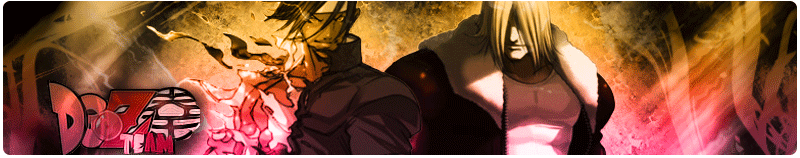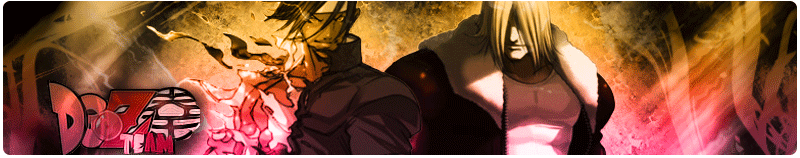To place images on the screen selection of stage, it's necessary create a font whose letters are the wished images.
In effect, the "images" are indeed letters, which in turn are a part of a still major image.
Every letter is obtained indicating the coordinates (in pixels) in the image in which there is wished that to begin and to finish every "letter". In order that you understand me, is here an example of a typical font, for names, texts and others:

other example to a counter hits combos:

Finally the fonts that we wanna do:

Since you can see, the numerical and alphabetical characters have been replaced with images of the stages.
Nevertheless, as in both previous examples, every image continues corresponding to a letter or number (also could be signs of punctuation, like +!, (, etc.), It's the standard of the format .fnt: let's say that a first image is an "A" , the second one is a "B", and so on.
for use a font as this one, also you must change the name of the stages.
Let's suppose that to show the name of the stages, we were using the first font, letters.fnt. But we are going to change it, so we open the file system.def and change letters.fnt by stages.fnt. Also we must change the name of the stage: we open training.def and change name = "Training Room" for name = "F"
Once done this, on having opened MUGEN and having selected the stage Traing, we must visualize the letter F, represented by the penultimate image of the previous example.
Continuing with the previous example, the solution to this problem is the following one:
b 0 100
c 100 100
f 200 100
g 300 100
h 400 100
j 500 100
r 600 100
a 0 0
n 0 0
d 0 0
o 0 0
m 0 0
What this does is to indicate dimensions/pixels void for the letters: with the values 0, 0 is indicated that the "letter" initiates in the pixel 0 and has 0 pixels of width.
At the moment of calling it doesn't show itself at all on screen. Briefly, the solution to the use of "random" is to invoke letters "ghosts".